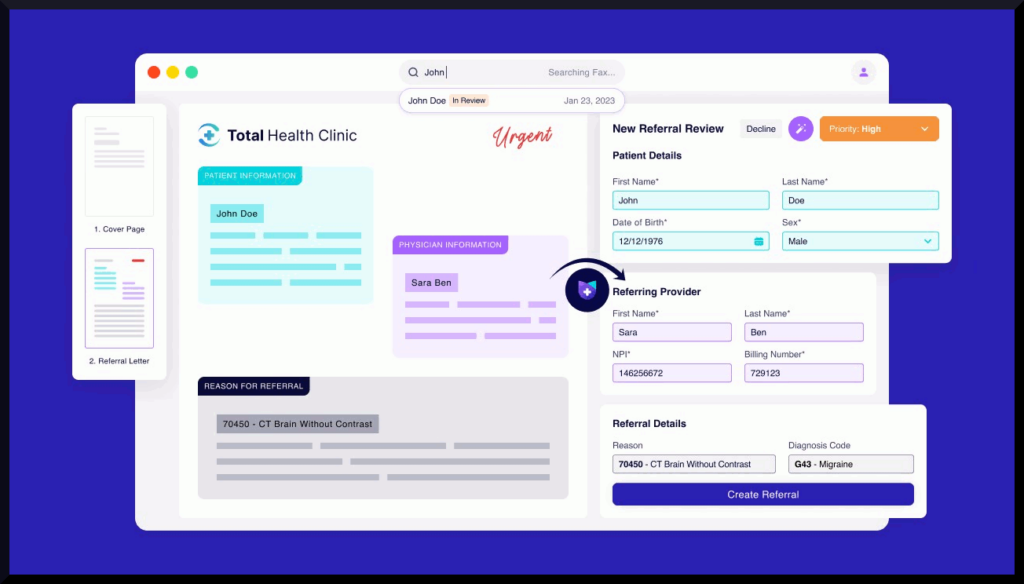In today’s fast-paced healthcare environment, clinics constantly seek ways to enhance efficiency while maintaining high standards of patient care. CHIME, a clinic management system, offers a compelling solution for streamlining workflows in Family Health Teams or multi-physician clinics. After exploring its features, here’s a detailed review of how CHIME can improve day-to-day operations through its strategic use of waiting room screens, exam room door check-in screens, and a robust central dashboard.

Key Features and Benefits
1. Self Check-In Kiosks:
One of the standout features of CHIME is its self check-in kiosks. By allowing patients to check in for appointments without interacting with staff, CHIME minimizes congestion at the front desk, especially during peak hours. The kiosks can even provide pre-visit instructions and direct patients to staff if further assistance is needed, reducing bottlenecks and common delays.
2. Waiting Room Displays:
Mounted screens in waiting areas display estimated wait times for patients, helping to manage expectations and reducing frustration. The displays can also automatically direct patients to the appropriate exam room when their turn comes. Privacy settings can be adjusted to display patient names in a way that respects confidentiality while keeping them informed. For clinics looking to reduce wait times and enhance patient flow, this is a game-changer.
3. Room Tablets:
CHIME integrates wall-mounted tablets outside exam rooms, giving both patients and staff a way to interact with the system. These tablets display key information about patient status and allow clinicians to see who’s waiting or which room is available. The system intelligently assigns patients to rooms, minimizing the time staff spends on manual room assignments.
4. Central Dashboard:
For clinic staff, the central dashboard serves as the nerve center, offering real-time updates on appointments, clinician availability, room status, and patient flow. This feature is accessible on any device and can be customized based on the clinic’s needs. It fosters better coordination between staff and clinicians, streamlining tasks such as patient queue management, room assignments, and clinician scheduling.
Operational Efficiency and ROI
The overall goal of CHIME is to deliver the right person to the right place at the right time, dramatically reducing inefficiencies. By automating labor-intensive tasks such as patient check-ins, room assignments, and notifications, CHIME helps clinics to operate with fewer staff members while still maintaining high throughput. For example, clinics that adopt CHIME have seen a reduction in staff needs by two full-time equivalents and an increase in patient capacity by up to three full-time physicians.
Beyond efficiency, CHIME also delivers an impressive return on investment. According to data, CHIME can increase clinic income by up to $100 per square foot annually and help clinics accommodate 40-60% more patients per day, all while reducing operating costs per appointment by 50%.
Final Thoughts
For Family Health Teams and multi-physician clinics, CHIME offers a comprehensive solution to some of the most common operational challenges. Its user-friendly design, combined with powerful automation capabilities, not only improves clinic workflows but also enhances patient satisfaction. By reducing administrative burdens, CHIME allows healthcare providers to focus more on delivering quality care to their patients.
In short, for clinics looking to optimize their operations and streamline patient management, CHIME is a smart investment with tangible benefits. For more information, visit CHIME’s website at www.chimeclinic.com.